Episode Details
Back to Episodes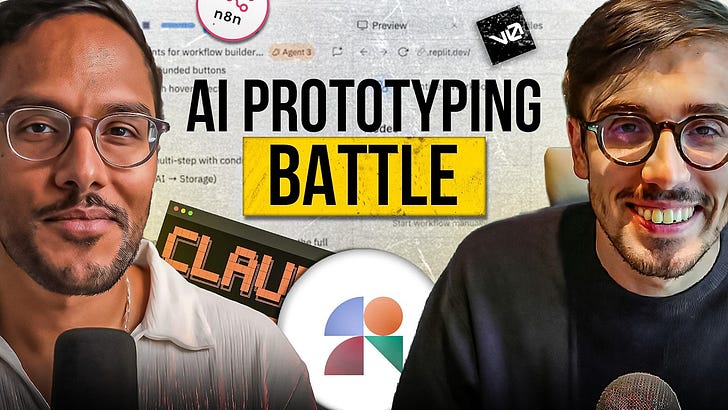
I put the 5 best AI prototyping tools to the test with Magic Patterns CEO Alex Danilowicz
Description
Today’s Episode
Every PM needs to master AI prototyping in 2025.
But which tool should you use? And how do you actually prototype effectively?
Alex Danilowicz built Magic Patterns to $1M in revenue in 6 months. Today, we’re putting his tool against the competition live.
We built the same prototype in 5 different tools and graded each one. Then Alex shared the exact workflow his customers use.
----
Check out the conversation on Apple, Spotify and YouTube.
Brought to you by:
Vanta: Leading AI compliance platform
Testkube: Leading test orchestration platform
Kameleoon: Leading AI experimentation platform
Jira Product Discovery: Plan with purpose, ship with confidence
The AI PM Certificate: Get $550 off with ‘AAKASH550C7’
----
Key Takeaways
1. Different tools for different jobs - Magic Patterns excels at visual prototyping, user research, and design system integration. V0/Replit/Bolt excel at full-stack functionality, real APIs, and backend. We tested 5 tools live—V0 won (3.7 GPA), Magic Patterns second (3.6 GPA).2. Define your end goal before opening any tool - Sharing with customers = need design system. Internal validation = skip brand context. Alex's mistake in our face-off? He jumped into building without setting up his preset and wasted time retrofitting ChatGPT's Agent Kit styling later.3. Set up your design system in 5 minutes - Magic Patterns Chrome extension grabs components from Storybook, production sites, or Figma. Click "Convert to Component" and it's available in every prompt. Converts HTML to Tailwind automatically. 5 minutes upfront saves hours later.4. Gather context before prompting - Don't start with blank prompts. Common sources: Jira tickets, PRDs, competitor screenshots, customer feedback. Power users use ChatGPT/Claude to write their Magic Patterns prompts first.5. Use select mode for iterations - Vague prompts waste time. Bad: "Make it better." Good: "Move toast to top-left and make it green." Always click the exact element you want to change. The AI can't read your mind.6. The new product development workflow - Old: Write PRD → Align stakeholders → Build → Pray. New: Build prototype (30 min) → Share link → Test with customers → Iterate → Write PRD with learnings → Build validated solution. Cuts 15+ meetings down to 1.7. AI prototyping cuts failure rates in half - 80% of features don't hit their metrics. You're building blind. With prototypes, you validate: usability, viability, value, drop-offs, corner cases. Before: only test biggest features. Now: test every feature.8. Break out of doom loops - Pattern to avoid: "Doesn't work" repeated 10 times. Repeating the same prompt makes it worse. Use Magic Patterns' /debug command or restart with clearer prompt. Read the AI's output—it's having a conversation.9. Master the 4-step workflow - Step 0: Define end goal. Step 1: Set up design system (if needed). Step 2: Gather context (PRDs, screenshots). Step 3: Iterate specifically with select mode. This workflow helped Magic Patterns hit $1M revenue in 6 months.10. Know when to use each tool - Magic Patterns finished first in speed with best